
The average adult spends around eight hours a day staring at a screen, but if you take a second to think about what’s on display, all too often it’s framed by a bland background.
Windows and Linux make it easy to display something more aesthetically pleasing. Indeed, Windows 7 comes with a wider selection of gorgeous images than ever before. However, this means the art of original desktop decoration is being lost.
Customising your desktop with a picture of the family cat is all well and good, but few of our own digital photos are actually suitable for the desktop – they’re either too busy and distracting to have icons splattered on top, or not high enough resolution, so the result is grainy.
And forget dedicated websites too – many wallpaper sites simply offer tasteless images of sunsets and models, and some are even designed to spread malware.
That’s why we’ve found 15 of the best places to get wallpapers on the web, whatever your tastes may be. Some are a little left-field and some are plain unconventional, but we’re confident that whatever your taste in art, you’ll find something that will make working on your PC much more enjoyable.
1. Wikimedia Commons
Webiste

Wikimedia is a free online community made up of millions of photos, movies and sounds that are free to use. There’s a myriad of images, some of which aren’t suitable for life on the desktop, but some are beautiful shots that are crying out to be displayed.
One of the best ways of hunting down great desktop images on the site is to use the Photo of the Day feature, and going back through the site’s long history, where there are some great images on offer.
When you find one you like, download the full-resolution version rather than the preview, as these will be much higher quality and will look better on your desktop.
2. Hamad Darwish
Website
Windows Vista may have been disappointed in nearly every respect, but one aspect that did impress us was the great-looking desktop wallpapers that came included. Those masterpieces were the work of Hamad Darwish, who travelled the world for Microsoft, taking wonderful snaps for our enjoyment.
Upon his return, he put all of the wallpapers that Microsoft rejected on the internet for free, and there are some fantastic vistas that will really brighten your desktop. Just head onto his website, click the Windows Vista tab and download the 30MB folder.
While you’re there, check out Hamad’s other work, which is really rather good.
3. Dual-Monitor Backgrounds
Website

If you have a dual-monitor setup then Dual Monitor Backgrounds is an essential wallpaper resource. All the wallpapers on the site are 2,560×1,024 or 3,840×1,200 and look truly stunning when spread out.
One of the best features on the Dual Monitor Background site is the ability to set your monitor resolution by clicking the link at the top. All the results will then be filtered to your specific needs, so you’ll only see the wallpapers that suit your desktop. There are loads of categories to choose from, but just remember to click on the preview shot first to get the full-resolution image before you save it to your desktop.
4. Space
Website
The Windows desktop: the final frontier. Well, not quite. But those with a passion for space, stargazing and sci-fi are well served for quality wallpapers. Head onto the Space Views part of http://www.space.com and click the Wallpapers tab to get an array of out-of-this-world shots.
They come in a range of sizes specifically designed for life on your desktop. Admittedly, many are mock-ups by artists whose impression of space, it seems, has been altered by hallucinogens. However, we love the Earth shots – some of them are truly inspiring.
5. National Geographic
Website

When it comes to incredible images, you can rely on National Geographic. It has an array of the world’s most gorgeous vistas on offer, and what’s more, they’re specifically designed for the desktop, and free to download.
From the National Geographic homepage, just go to ‘Photography | Wallpapers’ and start browsing the best that nature has to offer. When you click on an image in the Wallpapers section, you’ll see a ‘Get wallpaper’ link. The image will resize and you can right-click to apply, or save the image using the link at the top.
6. Gigapixel
www.gigapxl.org
If your digital camera is measured in megapixels, just imagine what a gigapixel camera can do! Miracles, that’s what. The images are stunning, and they can be enlarged to such an extent that you can make out the smallest details in huge vistas, as if looking through a telescope.
The Gigapxl Project has a huge collection of shots that show off the impact of gigapixel images, and they offer wallpaper-sized versions of most of their photos.
7. NASA
Website
NASA may be hard at work discovering the secrets of the universe, but it’s nice to see that between deep space explorations, they’ve found the time to put a couple of wallpapers up as well. There are close-up images of the darkest and weirdest corners of the galaxy, taken by space telescopes and satellites.
Interplanetary wonders on offer include the Orion Nebula, Lulin Comet and the Martian surface, to name but a few. If there’s a set of images guaranteed to give you a self-worth complex, it’s NASA’s, and we salute them for it.
To find the images, go to ‘View Image Gallery’ and scroll through the sets. The download links are in the right-hand panel, with a variety of sizes to choose from.
8. Porsche
Website
There are few sights as pleasing as one of the most expensive cars on the planet, and for fans of Porsche, these wallpapers are an absolute must.
Porsche has gone to the trouble of taking scores of pictures of its cars bathed in sunlight, dripping with decals and racing mods, and they’re guaranteed to get fans of the supercar excited. The Boxster, 911, Panamera and every middle-class parent’s favourite, the Cayenne, are all available, and there are multiple sizes to suit every desktop.
9. Bing
www.bing.com
Bing may be struggling to gain ground in the battle of the search providers, but it beats Google hands down when it comes to amazing pictures. Photos are so important to Bing that every country has someone in charge of selecting the images, so it would be a shame to let that go to waste without making some fantastic desktops.
10. Microsoft Official Themes
Website

One of the best parts of Windows 7 is its desktop themes. These enable you to select sets of photos and colour schemes with which to decorate Windows and change them on demand. While previous editions of Windows were fairly static in terms of appearance, Microsoft has been updating wallpapers and themes for Windows 7 via its Personalisation Gallery.
These range from country-specific scenery to the best of Bing. To access the gallery, right-click the desktop and go to ‘Personalize | Get more themes online’. All of the wallpapers and themes plug straight into Windows 7, so there’s minimum fuss and maximum enjoyment.
11. Enigma desktop
http://rainmeter.net
One of the most dramatic ways of changing your desktop’s appearance is the Enigma Desktop, which is easier than ever to set up. The Enigma mod is now fully featured in Rainmeter, and turns your desktop into a blank canvas for everything from storing icons to implementing a fully integrated panel that can alert you to new emails, RSS feeds and much more.
Just head over to the website to download the program, which now comes with a fantastic set of wallpapers by Kaelri from Deviant Art. Enigma is a great mod for anyone looking for a unique and functional desktop, and the wallpapers make it well worth the time investment alone.
12. Deviant Art
www.deviantart.com
For fans of independent digital art, Deviant Art is a great place to look. It’s a huge melting pot of creativity, with a mixture of graphically altered images and amazing digital drawings.
While Deviant Art is by no means designed to cater specifically for wallpaper hunters, there are some stunning images on offer that make fabulous backgrounds. You can download the original versions of the images for use on your desktop, although there isn’t universal support for every screen resolution.
13. Windows 7 Themes
http://windows7themes.net
Windows 7 Themes is so popular, it has a higher Google rank than the official Windows Personalization Gallery that’s linked to from every copy of Windows 7. Don’t be misled: there’s nothing official about this site, which even lists Windows 8 wallpapers among its wares!
That’s to take nothing away from its vast selection of wallpapers, though. If you like the swirls and colours of the official Windows backgrounds, then you’ll love the selection of tribute images on the site.
14. Flickr Wallpaper Group
Website
Flickr is fast becoming the best online source of images in the world, so it’s no surprise that there’s a section dedicated to wallpapers. The pool is contributed to by members of the Flickr community, many of whom are professional and semi-pro photographers, and the quality of the photos reflects that.
Many are arty, most are striking, and they’re all designed with the desktop in mind, with every image clocking in at over 1,024×768 pixels. To download, simply click on an image and then click the ‘All sizes’ button located at the top left. The next screen will offer a list of all the available resolutions, so pick the one that suits your display, or just click ‘Download original size’.
15. Wallpaper Stock
http://wallpaperstock.net
Wallpaper Stock is an apt name for a site that offers such a huge range of desktop images. They’re all free to download, and while they might be slightly generic and unimaginative in places, there’s a massive range of resolutions available, and a genre of images to suit every taste.
In a bizarre twist, you need to tweet about the site in order to download an image. Once you’ve spammed your followers with a tweet about how great Wallpaper Stock can be, you’re free to download. The full-sized image is opened in a new window, so just right-click to save it.
(Via TechRadar: All latest feeds.)
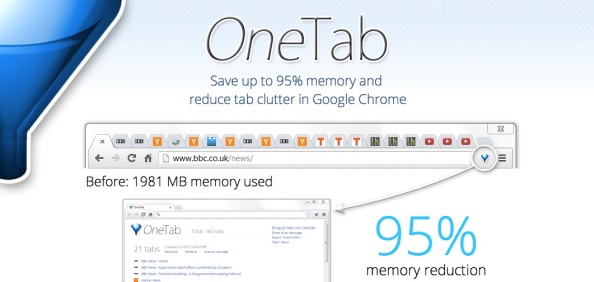





 If you have ever experienced identity
If you have ever experienced identity 









You must be logged in to post a comment.